The dog days of summer are upon us and SayIt’s next release is fast approaching. We’ve been busy this summer working to bring you some great new features to help accelerate and streamline your workflow.
Some key features in this release include:
Share this Post
Enhanced Dictation Improvements
Our development team has been hard at work on our Enhanced dictation engine to produce faster, smoother, more accurate returns. The results? Dictation transcripts return 33% faster with a reduction in WER (Word Error Rate) by 20%!
New Dictation Topics
For those of you who were “blocked” and thought our Enhanced dictation topics needed some “adjustment”, two new topics are available now: Chiropractic and Gastroenterology.
Filter Shortcuts in the Popup Menu
Many of you perform multiple job functions or use software applications that require specific shortcuts for each one. A long list of shortcuts can be a lot to sort through in the Popup menu. Now you can filter shortcuts in the Popup menu to see only ones you need while working on a particular project or application, and hide the rest until you need them again.
Faster HTML Automations
Some of you with…shall we say… “sluggish” computers found that our HTML automation shortcuts were running too slowly. Now we have a new version of HTML shortcuts that should speed things up. In this release, there’s even an option to turn the faster shortcuts on or off for a group of users, so you can try them out.
Easier Access to the Shortcut Wizard
We know that many of you primarily use Popup shortcuts, and the only reason you ever need to access the main SayIt window is to create a new shortcut. Now you can easily access the New Shortcut wizard directly from the Popup menu that you’re already using.
Migrate Standard Dictation Users to Enhanced Dictation
Up until now, if you wanted to use our Enhanced dictation engine you had to create a new group and existing users had to have new accounts, which most of the time meant a new username too (as if you don’t have enough to remember already). In 11.1 you’ll be able to migrate existing groups of users from the Standard engine over to the Enhanced engine, so they can keep their same group, shortcuts, vocabulary, sentence modeling, AND username!
Streamlined Upload & Download of PDFs
The process for uploading a PDF (that can be viewed by voice client users in the SayIt Viewer) has been streamlined. Now you simply choose your saved PDF file, and it shows up in the list. You can also view saved PDFs directly from SayIt Administrator, so you can review what’s there before you make it active for a group.
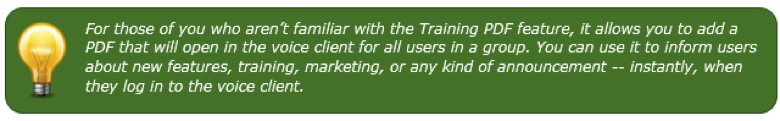
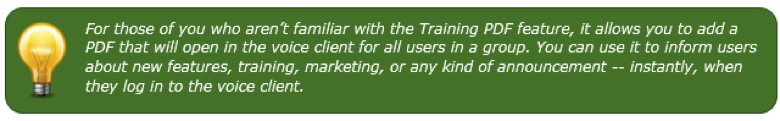
Improved Shortcut Folder Feature
Only shortcuts that are inside folders can be filtered in the Popup menu in SayIt, so we wanted to make it as easy as possible to share shortcuts in folders between organizations and accounts.
Several changes have been made to the shortcut folder feature to make it easier than ever to view, share, and even create shortcuts in folders.
Tentative Release & Upgrade Schedule
These and other changes will be coming to a system near you in August!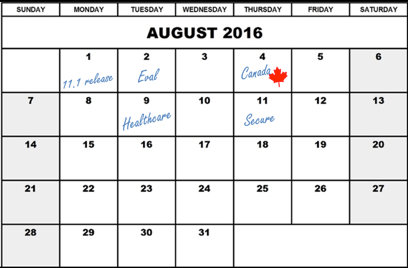
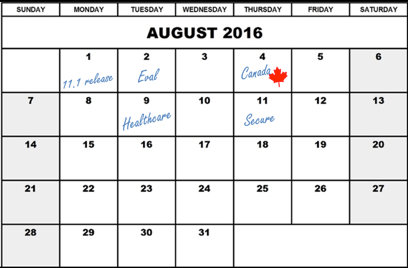
- Monday, August 1st – 11.1 Released
- Tuesday, August 2nd – Upgrade https://eval.nvoq.com/
- Thursday, August 4th – Upgrade https://canada.nvoq.com/
- Tuesday, August 9th – Upgrade https://healthcare.nvoq.com
- Thursday, August 11th – Upgrade https://secure.nvoq.com
To see a list of all of our new features and learn more about each one, take a look at http://support.nvoq.com/new-features.